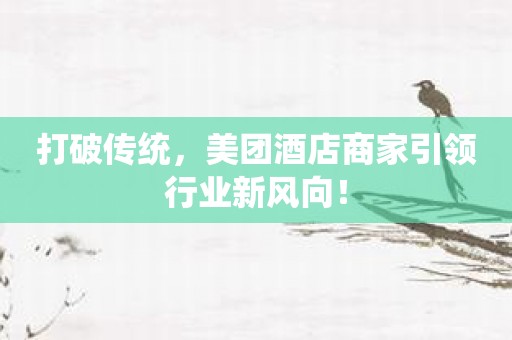the finals怎么显示帧数?the finals发布会即开服,堪称是游戏界之最了,很多玩家在游玩时总觉得有点卡,但没有帧数面板不知道怎么打开?今天小编就给大家带来the finals显示帧数方法。
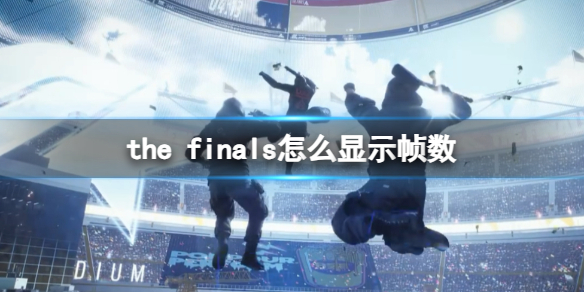
the finals怎么显示帧数
1、首先玩家登录游戏,是看不到帧数显示的帧数就是指游戏画面在一秒内刷新的次数。
2、然后玩家按下ESC或者点击界面的齿轮按钮,进入到游戏的设置界面。

3、接着找到游戏设置中的显示选项向下拖动。
4、最后找到启用或禁用游戏帧数的显示,点击开启就可以在游戏过程中看到实时帧数了。

以上就是小编为大家带来的the finals显示帧数方法,希望能够帮助到大家,更多精彩游戏资讯攻略内容,就在。