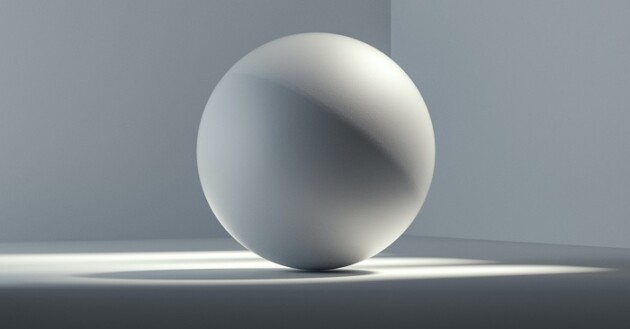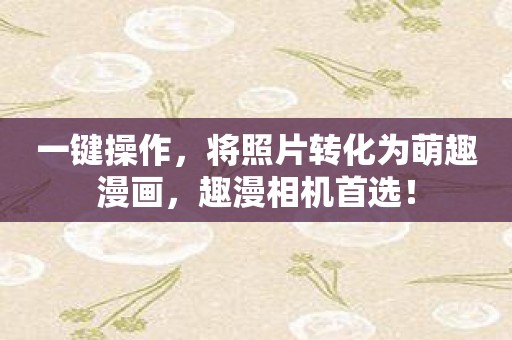Win11新的右键菜单很简单,但是感觉没有传统的右键菜单那么流畅。学习和适应可能需要时间。你不需要点击“显示更多选项”直接在Win11上调出传统的右键菜单。
效果实现如下(注册表导入附在最后)
1.Win R运行,进入Regedit,打开注册表编辑器。
2. Navigate to HKEY _ Local _ Machine System Current Control Settings Control Function Management Overlay 4 Right-click to create a new item.
命名为586118283
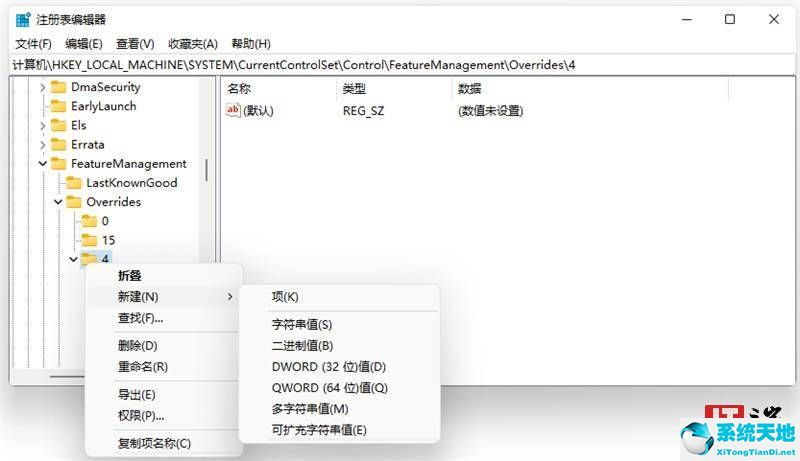
3.在创建的新项右侧窗格创建5个DWORD为:EnabledState、EnabledStateOptions、Variant、VariantPayload、VariantPayloadKind。
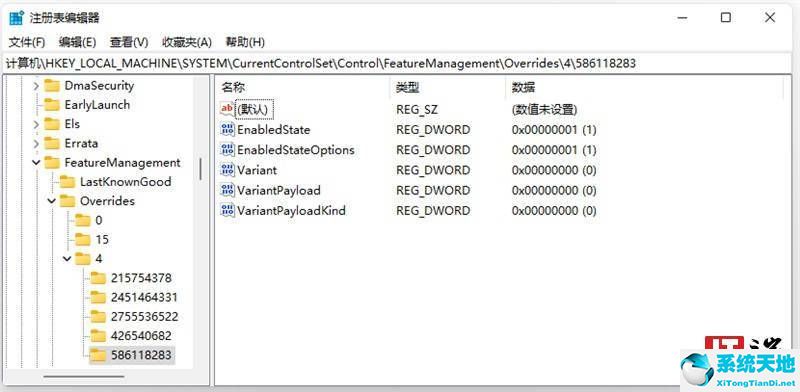
4.完成,重启电脑,直接在Win11中调出传统的右键菜单。